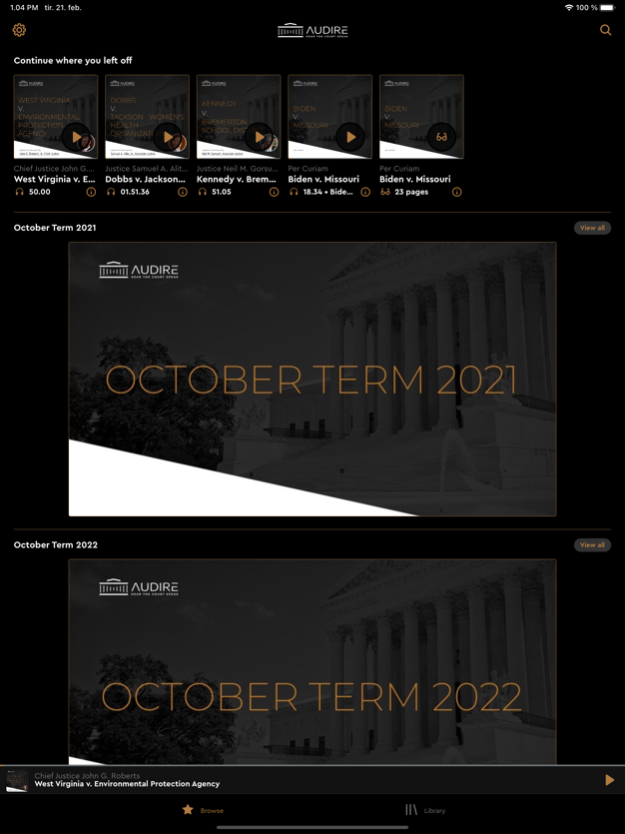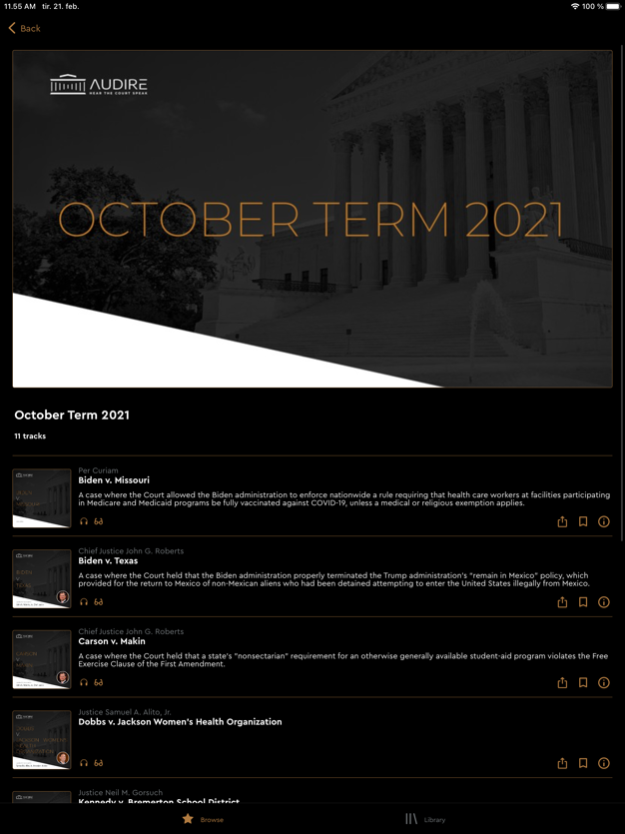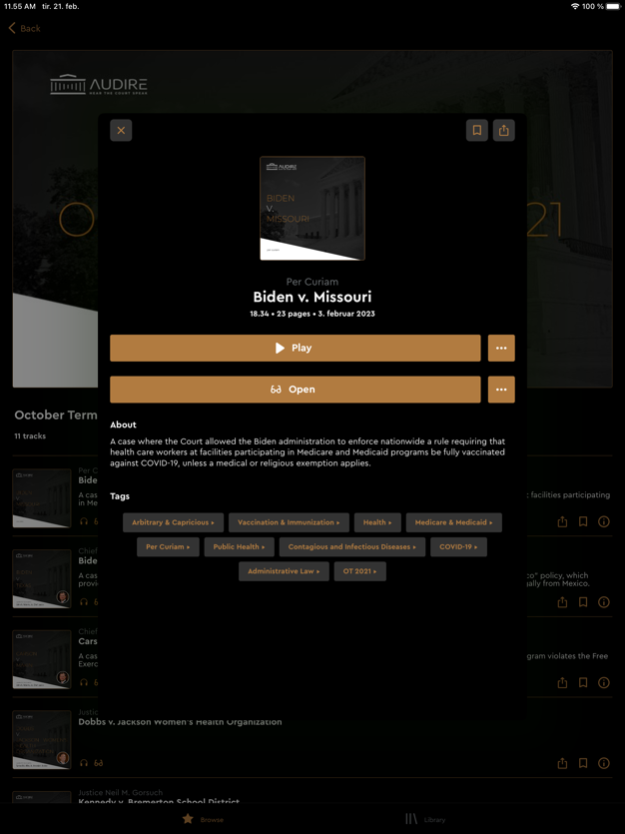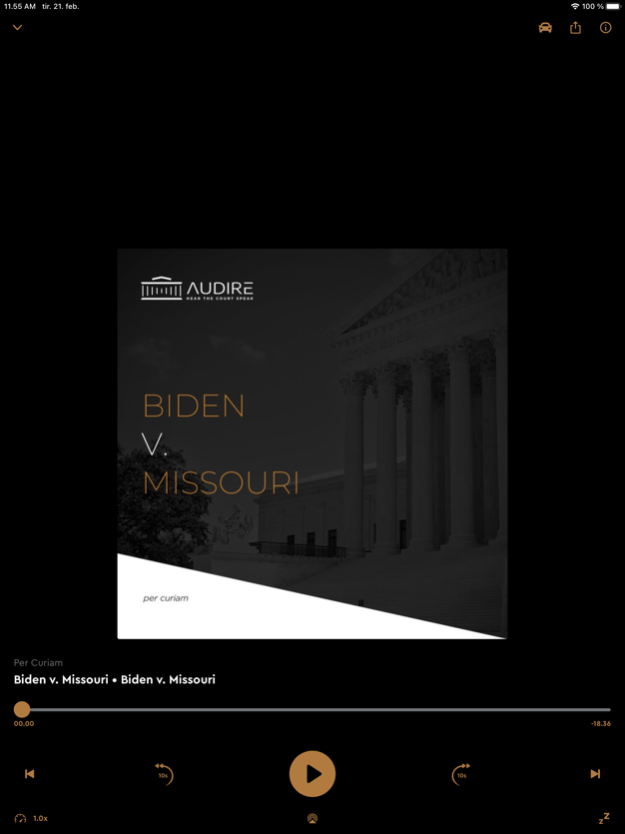Audire App 1.2
Continue to app
Free Version
Publisher Description
Audire gives you access to the latest Supreme Court cases, expertly narrated and professionally edited to increase clarity and understanding.
Listen, ad-free, to many hours of the most consequential decisions you otherwise wouldn't have time to read.
Browse the numerous opinions in our curated playlists, save and download them, then listen on the go -- even without an internet connection.
ADDITIONAL FEATURES INCLUDE
• AirPlay
• Car Mode
• Search by case name
• Sleep Timer
• Sort Cases by Predefined Tags
• Speed Adjustment
• Rewind and Fast-forward
• Read-Along with Unabridged PDF
• Share Judicial Opinions
A paid subscription is required to access the content in the app.
Start your free 7-day trial of Audire today. Cancel Anytime.
(You will not be charged during your trial period.)
Terms of Service: https://audire.app/terms-of-service/
Privacy Policy: https://audire.app/privacy-policy/
Jun 8, 2023
Version 1.2
Minor updates and improvements.
About Audire App
Audire App is a free app for iOS published in the Reference Tools list of apps, part of Education.
The company that develops Audire App is Audire Inc.. The latest version released by its developer is 1.2.
To install Audire App on your iOS device, just click the green Continue To App button above to start the installation process. The app is listed on our website since 2023-06-08 and was downloaded 1 times. We have already checked if the download link is safe, however for your own protection we recommend that you scan the downloaded app with your antivirus. Your antivirus may detect the Audire App as malware if the download link is broken.
How to install Audire App on your iOS device:
- Click on the Continue To App button on our website. This will redirect you to the App Store.
- Once the Audire App is shown in the iTunes listing of your iOS device, you can start its download and installation. Tap on the GET button to the right of the app to start downloading it.
- If you are not logged-in the iOS appstore app, you'll be prompted for your your Apple ID and/or password.
- After Audire App is downloaded, you'll see an INSTALL button to the right. Tap on it to start the actual installation of the iOS app.
- Once installation is finished you can tap on the OPEN button to start it. Its icon will also be added to your device home screen.